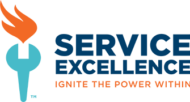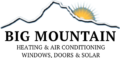Blog
How to Download Shows to Share with your Team
By Todd Liles • How to Download Shows to Share with your Team
How do you download the Service Contractor Radio Show to be able to share it with your team?
We had a client wanting to know how to download the Service Contractor Radio Show to be able to share with his team. Here is a quick video and also step-by-step instructions on how to be able to do that for your team as well.
- First off, go to our home page and click on the “Radio Show” tab at the top of the page.
- Once you open that page, it will show you all of the Radio Shows that we have done.
- Find the show that you want to download, click on it.
- It will open up a new window with the show information.
- Click on the “Download” button, it will open up in another window.
- Once it opens, right click on page to open options, click on “Save As”.
- It will then bring up options on where to save, chose the location where you want it saved, then click “Save”
- Once it is downloaded, you will be able to open it up from the location you saved it in.
- From there, you can listen directly, transfer it to a CD, or move it to your phone with a USB cable.
There are a couple of things to keep in mind,
- Our website is completely mobile friendly, so you will be able to listen to any show or watch any videos from your phone or tablet.
- Also, from the “Radio Show” tab that opens all the shows, you can click on iTunes or Stitcher and listen from there as well.
What SETs Us Apart?
Proactive Business Plans
A proactive business is a successful business. That's why our team takes the time to make sure every client has a proactive, not reactive, business plan. Our strategies make your business run more smoothly and profitable.
Proven Results
Our training services help businesses identify and achieve their key performance indicators (KPIs). Whether it's increased revenue or higher satisfaction rates, our methods allow you to see immediate and continued results.
Personalized Training
Our team of experts works hard to make sure your business gets personalized training. We'll work with your team one-on-one or in group settings to set and achieve your business goals. We develop training based on your goals!
Prioritizing People
We believe that people are the most valuable asset. We strive to provide outstanding benefits, life balance, leadership, and support to our team. We believe in helping people reach their greatest level of growth, contribution and satisfaction.

Trusted By
Business Ignition
SPARK
Classroom Training
Resources
Company

Join our newsletter